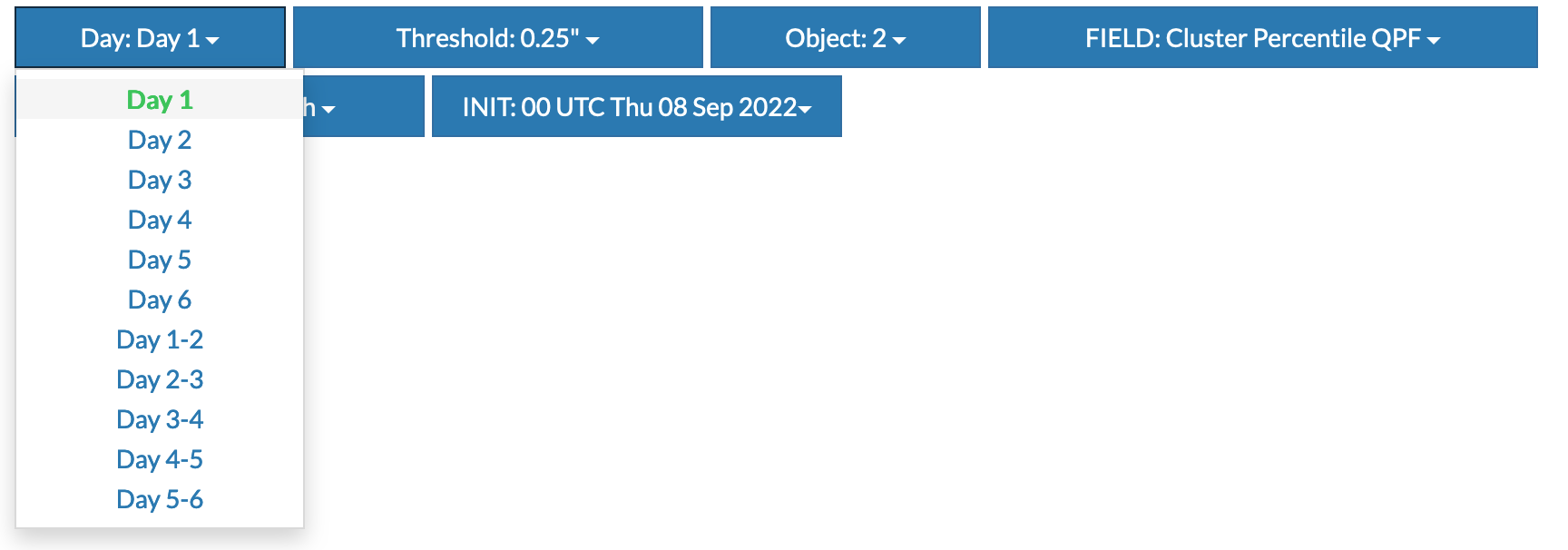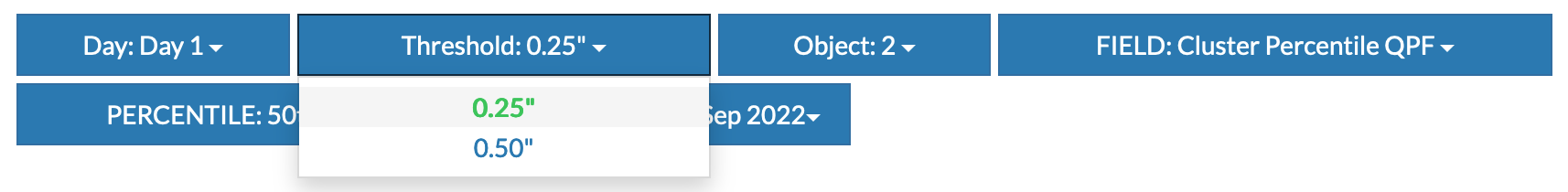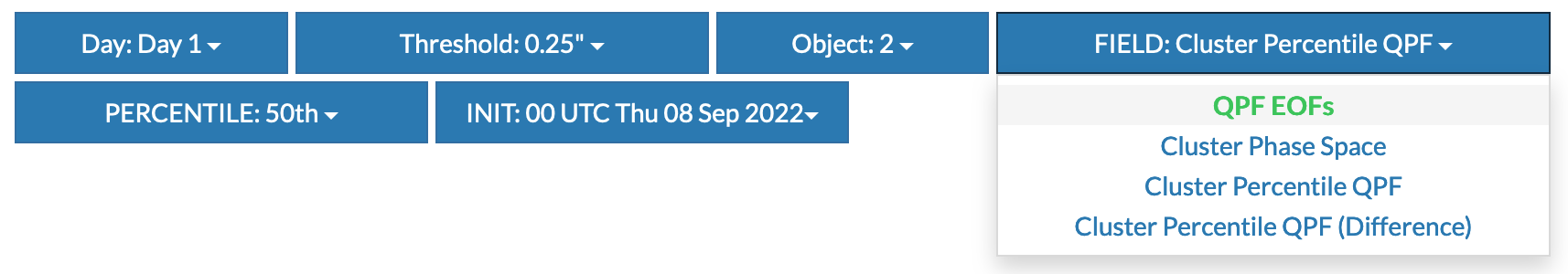- Since we are interested in precipitation forecast scenarios, the forecast variable that EOF analysis will be perfomred on is 24-hour or 48-hour QPF from the National Blend of Models' Quantile Mapped and Dressed ensemble member dataset.
- This EOF analysis is conducted over areas that contain a discrete QPF object. Python's image processing capabilities are used to identify discrete precipitation objects at the 0.25" and 0.50" thresholds.
Experimental Website Layout
Day:
The website defaults to the day 1 precipitation scenarios, but use the dropdown menu to select the one day (24-hour) or two day (48-hour) period of interest.
Threshold:
The object detection algorithm detects discrete precipitation objects of greater than 0.25" and 0.50". Which threshold is most appropriate will depend on the specific case being investigated and the users end goals. Use the dropdown menu to switch between the two threshold.
Object:
The object detection algorithm can find multiple discrete precipitation objects on a given day. Use this dropdown menu to switch between the different objects that were detected. They are ordered by descending object size in area, with object 1 being the largerst object found by the algorithm.
Field:
Use this dropdown menu to switch between the different fields. If you select a percentile field, use the next dropdown menu to switch between the different percentiles. These are raw precentiles computed from the membership of each cluster.